Highfive: iOS Swift App
Highfive is both hardware and software as a service. Conference phones, cameras, and meeting software are developed as one and sold together to ensure a seamless UX for customers.
It is most well known for having zero downloads, being completely browser-based. As part of the rebase from Objective-C to Swift, I worked with our iOS developer to implement long-overdue upgrades to the app.
Role: Design Owner
Squad Sizes: 1 Designer, 1 SWE
Managed By: SVP of Design
Areas of Focus: User Research, Testing and Evaluation, UX/UI (Mobile, IA), PM
It is most well known for having zero downloads, being completely browser-based. As part of the rebase from Objective-C to Swift, I worked with our iOS developer to implement long-overdue upgrades to the app.
Role: Design Owner
Squad Sizes: 1 Designer, 1 SWE
Managed By: SVP of Design
Areas of Focus: User Research, Testing and Evaluation, UX/UI (Mobile, IA), PM

Background
Minor Redesign with Rebase
In early 2018, Highfive’s iOS developer was tasked with rebasing the app from Objective-C to Swift.
I was the design owner for all of his work, implementing upgrades to the UX wherever feasible.
I was the design owner for all of his work, implementing upgrades to the UX wherever feasible.
My contributions include:
- Branch.io (deep linking) implementation
- New onboarding UX
- Screensharing
- Visual style update
Branch.io (Deep Linking)
Improving First-time UX through Deep Linking
Our first-time users ranged from employees of organisations that have deployed Highfive across the company, to guest participants who have never used the service before and are joining a meeting from their calendar for the first time.
I worked closely with our customer support and success teams to understand the different types of first-time users and their goals before working with my iOS developer to ensure the UX helped them accomplish these goals.
Right: Flow for users who have no Highfive account or does not want to log in.
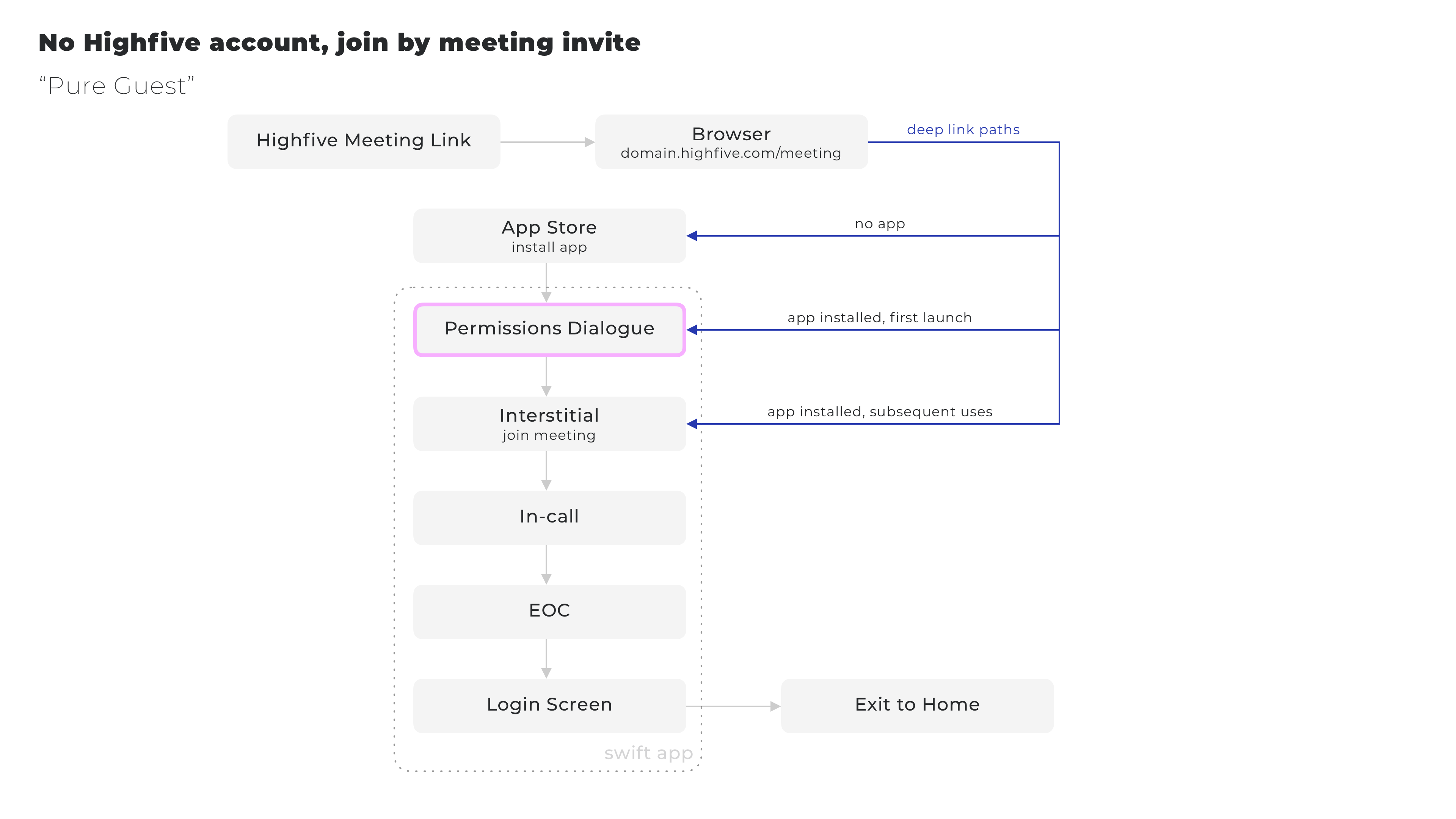
Right: Flow for users who have a Highfive account and are logging in for the first time.

Right: Flow for users who have a Highfive account but have not set it up before needing to join a meeting.

Deep linking enabled us to ensure our users could get into the correct meeting whether or not they set up Highfive on their iPhones in advance.
New Onboarding UX
Front-loading Permissions and OAuth
In the previous version of our app, we asked for camera and microphone permissions just before a meeting starts. While contextual, surfacing the dialogues after users selected “Join Meeting” resulted in perceived friction.
By moving them to an onboarding flow, we reward users who take time to install and set up the service prior to their first meeting while negating the perceived friction stopping guest users from getting into their meetings.
While at it, I also helped implement OAuth log in, the lack of which was a major pain point before.
By moving them to an onboarding flow, we reward users who take time to install and set up the service prior to their first meeting while negating the perceived friction stopping guest users from getting into their meetings.
While at it, I also helped implement OAuth log in, the lack of which was a major pain point before.
Old FTUX showing permissions dialogue (demo-ed with current Android app):
New FTUX showing permissions onboarding for mic and camera, and OAuth:
Screensharing
Choosing to Delay Release
iOS 11 introduced the ability to share your screen to apps. Hats off to Zoom for quickly releasing the feature on iOS 11. We researched their implementation, and found that OS-level restrictions made it clunky in use.
I designed our own, improved implementation, but after user-testing, decided with my PM that since the implementation in iOS 11 was non-ideal for our users and purpose, we should wait for iOS 12.
I designed our own, improved implementation, but after user-testing, decided with my PM that since the implementation in iOS 11 was non-ideal for our users and purpose, we should wait for iOS 12.
iOS 11 — apps had to teach users how to manually add “Screen Recording” to their Control Center. Users then had to manually call up the Control Center to use the feauture:
![]()

iOS 12 — apps are now allowed to call up the native screen broadcast dialogue upon user action:
![]()
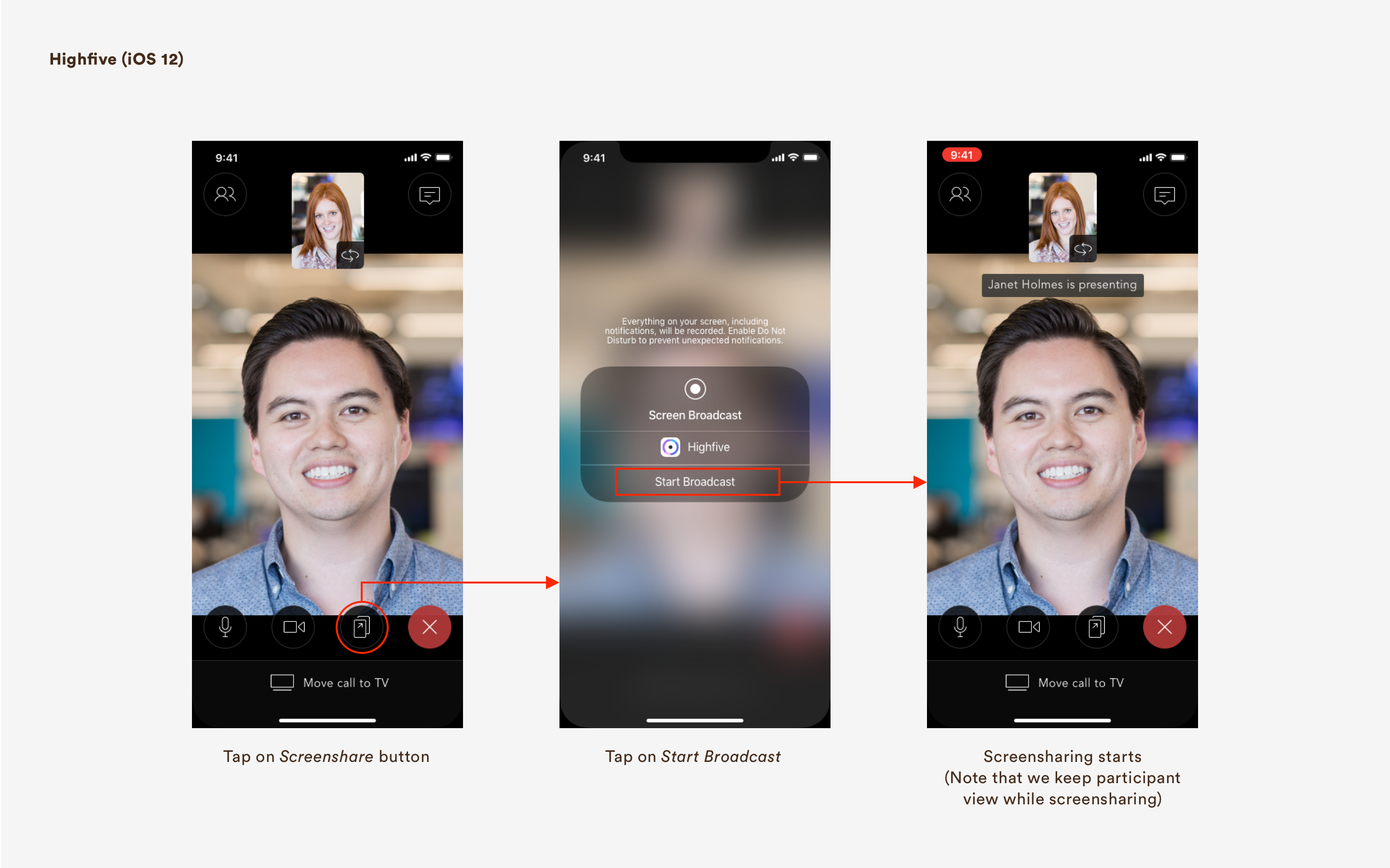
Visual Update
Minor Improvements Before New Design System
While we were creating a brand new design system for deployment in 2020, I convinced our PM to let me update the component styles and colour palette to better match our current desktop experience.
Old style:
![]()
![]()
![]()



New style:
![]()
![]()
![]()
Impact
Positive Feedback and Learnings
Working closely with the developer was a great experience. I was able to learn from his expertise regarding the platform and help him improve the app he was building.
Our update to the app has been well-received on the app store:
“I just recently trained myself on a different video conferencing platform. To switch over to Highfive was absolutely confusing for me because it’s so much simpler.”
Future upgrades to the iOS app I worked with the PM to plan include:
Our update to the app has been well-received on the app store:
“I just recently trained myself on a different video conferencing platform. To switch over to Highfive was absolutely confusing for me because it’s so much simpler.”
Future upgrades to the iOS app I worked with the PM to plan include:
-
Scheduling from mobile
-
Direct Calling
-
Device Selection
- and more